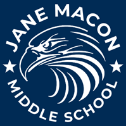Period5-2022-Q1 Assignments
- Instructors
- Term
- 2021-2022 School Year
- Description
-
Upcoming Assignments

No upcoming assignments.
Past Assignments
Due:
Watch the video and write a 3-5 minute summary of what you observed.
Fill in the blanks:
1. PowerPoint is a ________________________ that allows you to create dynamic slide presentations.
2. When you open PowerPoint for the first time, the _______________________ will appear. From here, you'll be able to create a _______________________, choose a _______________________, and access your ________________________.
Fill in the blanks:
1. PowerPoint is a ________________________ that allows you to create dynamic slide presentations.
2. When you open PowerPoint for the first time, the _______________________ will appear. From here, you'll be able to create a _______________________, choose a _______________________, and access your ________________________.
Due:
1. What is a template?
2. List the steps (should be 5) to finding a Template in Microsoft Word.
2. List the steps (should be 5) to finding a Template in Microsoft Word.
Due:
Write a 3-5 sentence summary that explains what you learned from the video.
Due:
Watch the video and write a 5-7 sentence summary of what you learned.
Due:
Directions: Please write clearly. Your journal provides important evidence of what you are learning from your experience. Your journal is also a very important source of information for writing
What topic(s) did we cover this week? What did you know prior to this lesson ? What is it that you know now?
What does the lesson mean to you? What knowledge or skills did you acquire this week?
What did you learn about yourself?
What information from this lesson o do you feel that you can share with someone outside this class?
What are some questions that you would like to ask pertaining to the subject?
What topic(s) did we cover this week? What did you know prior to this lesson ? What is it that you know now?
What does the lesson mean to you? What knowledge or skills did you acquire this week?
What did you learn about yourself?
What information from this lesson o do you feel that you can share with someone outside this class?
What are some questions that you would like to ask pertaining to the subject?
Due:
Watch the video below to become more familiar with Word 2016. Listen to the video and write a summary using 3-5 sentences.
Due:
Watch the video. Starting at 2:26 (pause the video). When paused there will be a table that displays the below information. Enter the missing information into the below chart.
Due:
1. What are computers?
2. Give some examples of household computers.
3. What are computers used for? Give some examples.
2. Give some examples of household computers.
3. What are computers used for? Give some examples.
Due:
Watch the video and answer the following questions:
1. Which part of the computer contains the main components of a computer?
2. In order to do anything on a computer you need to have which of the following?
3. What two items do you need to interact with a computer?
1. Which part of the computer contains the main components of a computer?
2. In order to do anything on a computer you need to have which of the following?
3. What two items do you need to interact with a computer?
Due:
In your own words define the word computer. Give some examples of a computer
Due:
Watch the video below to learn about the types of information that a typical resume contains. Answer the following questions using complete sentences:
1. What is a resume?
2. What information should you place at the top of your resume?
3. What is the Summary Section? Is it required?
4. Explain the Experience Section of the Resume.
5. Why do you need the Education Section on a Resume?
6. What is the purpose of a Resume?
1. What is a resume?
2. What information should you place at the top of your resume?
3. What is the Summary Section? Is it required?
4. Explain the Experience Section of the Resume.
5. Why do you need the Education Section on a Resume?
6. What is the purpose of a Resume?
Due:
View the link below and answer the following question by filling in the blanks:
Whenever you apply for a professional-level position, you will likely be asked to submit a ___________________________. Hiring managers look closely at certain resumes to see if a candidate is a good match for their open position.
A __________________ is a document that tells prospective employers exactly what you want them to know about you and why you would be a good fit for their open position. It should advertise your skills in an easy-to-read, logical, and concise format. Its purpose is as follows:
Hiring managers use resumes to screen potential employees. They typically look at a resume for less than _______________seconds before deciding which pile to put it in. The No pile ends up in the recycle bin. The Yes pile gets a second look, and possibly an interview.
For you, a ____________________ is a tool that's designed to get you to the next step in the employment process: the interview. It can even help you prepare for the interview by giving you specific items to practice talking about.
Think of your resume as your very own 30-second commercial spot. Hopefully, you ____________________________________________________________________ within the first five seconds so she'll keep reading. Otherwise, your resume may end up in the No pile.
Whenever you apply for a professional-level position, you will likely be asked to submit a ___________________________. Hiring managers look closely at certain resumes to see if a candidate is a good match for their open position.
A __________________ is a document that tells prospective employers exactly what you want them to know about you and why you would be a good fit for their open position. It should advertise your skills in an easy-to-read, logical, and concise format. Its purpose is as follows:
Hiring managers use resumes to screen potential employees. They typically look at a resume for less than _______________seconds before deciding which pile to put it in. The No pile ends up in the recycle bin. The Yes pile gets a second look, and possibly an interview.
For you, a ____________________ is a tool that's designed to get you to the next step in the employment process: the interview. It can even help you prepare for the interview by giving you specific items to practice talking about.
Think of your resume as your very own 30-second commercial spot. Hopefully, you ____________________________________________________________________ within the first five seconds so she'll keep reading. Otherwise, your resume may end up in the No pile.
Due:
Which of the following answers define the term N/A?
Due:
Directions: Fill in the Blanks.
1. Applications will typically _______________ by requesting a variety of ____________ information.
2. Often applications will have a place for you to indicate which __________ you desire. You should do some _____________ before filling out to determine what positions ___________ or are _______________ at the time you are applying.
3.
Although most of the information included on an application should be on your _____________, many organizations prefer to use an _____________ because it allows them
to compare candidates through a standardized form.
4.
Applications should not include any questions regarding marital or ___________ status,
race, ____________ origin or religion. Even indirect questions which might reveal any
information of this nature are prohibited.
5.
The last section on most applications requires you to _________ all information on the
application is correct and provide your ____________. Many times, applications can
be considered legal documents, so signing at the end is the employer’s way of
discouraging lies and exaggerations.
1. Applications will typically _______________ by requesting a variety of ____________ information.
2. Often applications will have a place for you to indicate which __________ you desire. You should do some _____________ before filling out to determine what positions ___________ or are _______________ at the time you are applying.
3.
Although most of the information included on an application should be on your _____________, many organizations prefer to use an _____________ because it allows them
to compare candidates through a standardized form.
4.
Applications should not include any questions regarding marital or ___________ status,
race, ____________ origin or religion. Even indirect questions which might reveal any
information of this nature are prohibited.
5.
The last section on most applications requires you to _________ all information on the
application is correct and provide your ____________. Many times, applications can
be considered legal documents, so signing at the end is the employer’s way of
discouraging lies and exaggerations.
Due:
Part I:
Click on the link and take the job search and networking quiz (Online).
Part II:
When finished take the quiz via Google Forms.
Click on the link and take the job search and networking quiz (Online).
Part II:
When finished take the quiz via Google Forms.
Due:
Part I:
Watch the video and write a 3 - 5 sentence summary of what you learned.
Part II:
Click on the link below and answer the following questions using complete sentences.
1. While job search engines are one of the easiest ways to find a variety of job postings, you may also want to take advantage of more specific websites, depending on your needs. Give 3 examples of specific websites used to conduct a job search.
2. What is Glassdoor?
3. What is Craigslist?
Watch the video and write a 3 - 5 sentence summary of what you learned.
Part II:
Click on the link below and answer the following questions using complete sentences.
1. While job search engines are one of the easiest ways to find a variety of job postings, you may also want to take advantage of more specific websites, depending on your needs. Give 3 examples of specific websites used to conduct a job search.
2. What is Glassdoor?
3. What is Craigslist?
Due:
Watch the video and answer the following questions:
1. The average job search can take anywhere from _______________ to ________________ months.
2. To ensure that you are looking in the right places at the right time. Try using job Boards, _____________, and ________________ to make the most our of your efforts.
1. The average job search can take anywhere from _______________ to ________________ months.
2. To ensure that you are looking in the right places at the right time. Try using job Boards, _____________, and ________________ to make the most our of your efforts.
Due:
1. Click on the attached link and view the section called Additional Resources. Give 3 examples of resources we can use in job hunting and career planning.
(Section: Additional Resources)
2. Click on the attached link and view the section called Getting Started. Looking for a job takes a great deal of time, energy, and effort. List some examples of different things you will need to begin your job search.
(Section: Getting Started)
(Section: Additional Resources)
2. Click on the attached link and view the section called Getting Started. Looking for a job takes a great deal of time, energy, and effort. List some examples of different things you will need to begin your job search.
(Section: Getting Started)
Due:
Watch the video below to learn some tips for conducting an online job search. Write a 3-5 sentence summary of what you learned from within the video.
Due:
1. Based on the attached document, which of the following steps do you believe would be the first step in a Job Search?
2. What are some reasons they encourage you to be patient? (Give 3 examples)
3. Give some clues as to what is expected when you Interview.
4. What are some ways that you can prepare for an interview?
5. Give 3 examples from the application section of this document.
2. What are some reasons they encourage you to be patient? (Give 3 examples)
3. Give some clues as to what is expected when you Interview.
4. What are some ways that you can prepare for an interview?
5. Give 3 examples from the application section of this document.
Due:
1. Give some examples of Effective Communication. What are some ways that one can confirm that the information is being conveyed?
2. Explain what happened in the video with the caterpillar.
3. Define assertive communication.
2. Explain what happened in the video with the caterpillar.
3. Define assertive communication.
Due:
1. Name the two types of Active Listening.
2. Give some examples of how you can demonstrate that you are actively listening.
3. What is passively listening? Give some examples.
2. Give some examples of how you can demonstrate that you are actively listening.
3. What is passively listening? Give some examples.
Due:
What happens when you are unable to solve the problem? Watch the video to discover the answer.
Due:
Write a 3 - 5 sentence summary of the various topics we covered throughout this week. What did we cover? How does it apply to employability? What did you learn that you had not known before?