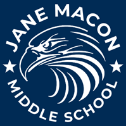Period6-2022-Q1 Assignments
- Instructors
- Term
- 2021-2022 School Year
- Description
-
Upcoming Assignments

No upcoming assignments.
Past Assignments
Due:
Log into My iCEV
Course: Finance
Lesson: Insurance Basics: Overview - CC
Course: Finance
Lesson: Insurance Basics: Overview - CC
Due:
Watch the video and write a 3-5 minute summary of what you observed.
Fill in the blanks:
1. PowerPoint is a ________________________ that allows you to create dynamic slide presentations.
2. When you open PowerPoint for the first time, the _______________________ will appear. From here, you'll be able to create a _______________________, choose a _______________________, and access your ________________________.
Fill in the blanks:
1. PowerPoint is a ________________________ that allows you to create dynamic slide presentations.
2. When you open PowerPoint for the first time, the _______________________ will appear. From here, you'll be able to create a _______________________, choose a _______________________, and access your ________________________.
Due:
1. What is an Income Statement?
2. Earnings are also called ________________________.
3. The income statement is combined of two main sections called _________________________ and ____________________.
4. What happens when you subtract Expenses from Revenues?
5. Expenses can be classified into ________________________, ________________________, and __________________.
6. What are Cost of Goods Sold (COGS)?
7. What are Operating Expenses?
8. What are Non-Operating Expenses?
9. When you subtract the Cost of Goods Sold from Revenue what do you get?
10. What happens when you subtract the non-operating expenses from revenue what do you get?
2. Earnings are also called ________________________.
3. The income statement is combined of two main sections called _________________________ and ____________________.
4. What happens when you subtract Expenses from Revenues?
5. Expenses can be classified into ________________________, ________________________, and __________________.
6. What are Cost of Goods Sold (COGS)?
7. What are Operating Expenses?
8. What are Non-Operating Expenses?
9. When you subtract the Cost of Goods Sold from Revenue what do you get?
10. What happens when you subtract the non-operating expenses from revenue what do you get?
Due:
Saving & Investment Strategies - Vocabulary
Activity - Investment Vehicles
Activity - Saving Vehicles
Saving & Investment Strategies - Saving & Investment Basics - Student Notes
Saving & Investment Strategies - Saving Options - Student Notes
Saving & Investment Strategies - Investment Options - Student Notes
Saving & Investment Strategies - Assessment I
Saving & Investment Strategies - Assessment II
Saving & Investment Strategies - Assessment III
Saving & Investment Strategies - Final Assessment
Activity - Investment Vehicles
Activity - Saving Vehicles
Saving & Investment Strategies - Saving & Investment Basics - Student Notes
Saving & Investment Strategies - Saving Options - Student Notes
Saving & Investment Strategies - Investment Options - Student Notes
Saving & Investment Strategies - Assessment I
Saving & Investment Strategies - Assessment II
Saving & Investment Strategies - Assessment III
Saving & Investment Strategies - Final Assessment
Due:
Fill in the blanks of the budget worksheet:
Paycheck $3,200.00 per month
Click on the Link for Brunswick, Ga and choose a home that you would like to rent...enter the amount into the budget worksheet.
View the link containing the Energy statement and enter the amount of the Utility Bill.
View the link to Verizon Unlimited Data Plans and enter the amount of your desired bill.
Click on the link and choose a vehicle of your choice . After selecting a vehicle, go to the Bank of America link and calculate your monthly payments.
Car Insurance will be $135.00 per month for full coverage through Geico.
Things to consider:
Groceries - Online Shopping at Walmart.com
Gas per month
Toilet Items and personal items
Paycheck $3,200.00 per month
Click on the Link for Brunswick, Ga and choose a home that you would like to rent...enter the amount into the budget worksheet.
View the link containing the Energy statement and enter the amount of the Utility Bill.
View the link to Verizon Unlimited Data Plans and enter the amount of your desired bill.
Click on the link and choose a vehicle of your choice . After selecting a vehicle, go to the Bank of America link and calculate your monthly payments.
Car Insurance will be $135.00 per month for full coverage through Geico.
Things to consider:
Groceries - Online Shopping at Walmart.com
Gas per month
Toilet Items and personal items
Due:
In your same groups of 2-3, develop ideas for a new financial institution which includes name, location and
what products and services the financial institution will offer.
Create a list of objectives for the institution’s website.
On a blank sheet of paper, sketch out an example of the company homepage,
which includes at least the following information:
• Name of company
• Location of company
• Products and services available
− financial institution must have the following services, along with
descriptions of each:
• checking account
• savings account
• loan services
• trust services
Share your sketch and objectives with your instructor and gain approval to move
to the next step.
what products and services the financial institution will offer.
Create a list of objectives for the institution’s website.
On a blank sheet of paper, sketch out an example of the company homepage,
which includes at least the following information:
• Name of company
• Location of company
• Products and services available
− financial institution must have the following services, along with
descriptions of each:
• checking account
• savings account
• loan services
• trust services
Share your sketch and objectives with your instructor and gain approval to move
to the next step.
Due:
In groups of 2 - 3 you will use the Internet to
find a local retail or commercial bank in your area. Each group
should select a different bank. Notify your instructor of your choice so no two
groups select the same bank.
Access the bank’s website and examine the requirements for opening a basic
checking account.
Create a visual presentation (poster board, Microsoft® PowerPoint®
presentation,
etc.) detailing the steps.
Share your presentation with the class and be prepared to answer questions.
Visual Presentation
Insert an image or a file to your presentation. You may also ask permission to print a picture to paste on your poster. This presentation can be a poster or a slide presentation. Be sure to include the following:
Steps to open a basic checking account
Information on account management
Reflection
Insert a paragraph explaining how your group worked together to complete this visual presentation. The reflection must be attached via Google Classroom Assignment.
find a local retail or commercial bank in your area. Each group
should select a different bank. Notify your instructor of your choice so no two
groups select the same bank.
Access the bank’s website and examine the requirements for opening a basic
checking account.
Create a visual presentation (poster board, Microsoft® PowerPoint®
presentation,
etc.) detailing the steps.
Share your presentation with the class and be prepared to answer questions.
Visual Presentation
Insert an image or a file to your presentation. You may also ask permission to print a picture to paste on your poster. This presentation can be a poster or a slide presentation. Be sure to include the following:
Steps to open a basic checking account
Information on account management
Reflection
Insert a paragraph explaining how your group worked together to complete this visual presentation. The reflection must be attached via Google Classroom Assignment.
Due:
Watch the video below to learn more about using files and folders in Windows. Use the link to answer the following questions:
1. Give some examples of different types of Files.
2. What is a folder?
3. What is File Explorer?
Due:
Watch the video. Starting at 2:26 (pause the video). When paused there will be a table that displays the below information. Enter the missing information into the below chart.
Due:
Watch the video and answer the following questions:
1. Which part of the computer contains the main components of a computer?
2. In order to do anything on a computer you need to have which of the following?
3. What two items do you need to interact with a computer?
1. Which part of the computer contains the main components of a computer?
2. In order to do anything on a computer you need to have which of the following?
3. What two items do you need to interact with a computer?
Due:
Watch the video and answer the following questions using complete sentences:
1. Define the term Unbanked.
2. Give some examples of Pros of being unbanked.
3. Give some examples of Cons of being unbanked.
1. Define the term Unbanked.
2. Give some examples of Pros of being unbanked.
3. Give some examples of Cons of being unbanked.
Due:
1. In 3-5 sentences, write a summary of what we covered on yesterday.You may use the resources posted in Google Classroom to assist you. (Hint: What is a Financial Institution? Name some of the products and services offered by a Financial Institution? )
2. Can you give some examples of a Financial Institution located here in Brunswick?
2. Can you give some examples of a Financial Institution located here in Brunswick?
Due:
Directions: Fill in the blank
1.
You have to really be prepared for the ____________________ and __________________________, but it is a lot of fun
because you get to pursue your passion and enjoy life.
2.
. On a day-to-day basis as an entrepreneur, I work to make my companies better. I
want them to be more _________________________, to be able to serve the customers better and be
more _________________________.
3.
The ______________________________ of being an entrepreneur are you do not have enough time in a
day to do all the things you want and you really need to find a ______________________ in your life.
4.
If you have a _________________________ and you believe in it, you really have to believe in yourself
and be able to just go out there and ___________________________________ it.
5.
If you spend your time now ________________________________ how to learn, going to school, _________________________ that
information, that puts you years and years ahead when you are out in the field.
1.
You have to really be prepared for the ____________________ and __________________________, but it is a lot of fun
because you get to pursue your passion and enjoy life.
2.
. On a day-to-day basis as an entrepreneur, I work to make my companies better. I
want them to be more _________________________, to be able to serve the customers better and be
more _________________________.
3.
The ______________________________ of being an entrepreneur are you do not have enough time in a
day to do all the things you want and you really need to find a ______________________ in your life.
4.
If you have a _________________________ and you believe in it, you really have to believe in yourself
and be able to just go out there and ___________________________________ it.
5.
If you spend your time now ________________________________ how to learn, going to school, _________________________ that
information, that puts you years and years ahead when you are out in the field.
Due:
Exercises -
Banking Products & Services - Vocabulary
Banking Products & Services - Types of Services - Student Notes
Due:
In your own words define the word computer. Give some examples of a computer
Due:
1. What are computers?
2. Give some examples of household computers.
3. What are computers used for? Give some examples.
2. Give some examples of household computers.
3. What are computers used for? Give some examples.
Due:
Watch the video and write a summary (3-5 sentences) of what you learned.
Due:
PLEASE READ INSTRUCTIONS!!!
Please refer to previous notes and assignments from the Week of August 30, 2021 - September 04, 2021
1. Log into
https://login.icevonline.com/Login
2. Select Course:
Career Preparedness
3. Select Lesson:
Formulas for Career Success - Job Applications
4. Interactive Assignments - Complete all of the following:
Exercises -
Formulas for Career Success - Job Applications - Vocabulary
Formulas for Career Success - Job Applications - Worksheet
Assessments -
Formulas for Career Success - Job Applications - Assessment
Please refer to previous notes and assignments from the Week of August 30, 2021 - September 04, 2021
1. Log into
https://login.icevonline.com/Login
2. Select Course:
Career Preparedness
3. Select Lesson:
Formulas for Career Success - Job Applications
4. Interactive Assignments - Complete all of the following:
Exercises -
Formulas for Career Success - Job Applications - Vocabulary
Formulas for Career Success - Job Applications - Worksheet
Assessments -
Formulas for Career Success - Job Applications - Assessment
Due:
View the link below and answer the following question by filling in the blanks:
Whenever you apply for a professional-level position, you will likely be asked to submit a ___________________________. Hiring managers look closely at certain resumes to see if a candidate is a good match for their open position.
A __________________ is a document that tells prospective employers exactly what you want them to know about you and why you would be a good fit for their open position. It should advertise your skills in an easy-to-read, logical, and concise format. Its purpose is as follows:
Hiring managers use resumes to screen potential employees. They typically look at a resume for less than _______________seconds before deciding which pile to put it in. The No pile ends up in the recycle bin. The Yes pile gets a second look, and possibly an interview.
For you, a ____________________ is a tool that's designed to get you to the next step in the employment process: the interview. It can even help you prepare for the interview by giving you specific items to practice talking about.
Think of your resume as your very own 30-second commercial spot. Hopefully, you ____________________________________________________________________ within the first five seconds so she'll keep reading. Otherwise, your resume may end up in the No pile.
Whenever you apply for a professional-level position, you will likely be asked to submit a ___________________________. Hiring managers look closely at certain resumes to see if a candidate is a good match for their open position.
A __________________ is a document that tells prospective employers exactly what you want them to know about you and why you would be a good fit for their open position. It should advertise your skills in an easy-to-read, logical, and concise format. Its purpose is as follows:
Hiring managers use resumes to screen potential employees. They typically look at a resume for less than _______________seconds before deciding which pile to put it in. The No pile ends up in the recycle bin. The Yes pile gets a second look, and possibly an interview.
For you, a ____________________ is a tool that's designed to get you to the next step in the employment process: the interview. It can even help you prepare for the interview by giving you specific items to practice talking about.
Think of your resume as your very own 30-second commercial spot. Hopefully, you ____________________________________________________________________ within the first five seconds so she'll keep reading. Otherwise, your resume may end up in the No pile.
Due:
Watch the video below to learn about the types of information that a typical resume contains. Answer the following questions using complete sentences:
1. What is a resume?
2. What information should you place at the top of your resume?
3. What is the Summary Section? Is it required?
4. Explain the Experience Section of the Resume.
5. Why do you need the Education Section on a Resume?
6. What is the purpose of a Resume?
1. What is a resume?
2. What information should you place at the top of your resume?
3. What is the Summary Section? Is it required?
4. Explain the Experience Section of the Resume.
5. Why do you need the Education Section on a Resume?
6. What is the purpose of a Resume?
Due:
Watch the video and write a summary explaining what you learned.
Due:
Part I:
Watch the video and write a 3 - 5 sentence summary of what you learned.
Part II:
Click on the link below and answer the following questions using complete sentences.
1. While job search engines are one of the easiest ways to find a variety of job postings, you may also want to take advantage of more specific websites, depending on your needs. Give 3 examples of specific websites used to conduct a job search.
2. What is Glassdoor?
3. What is Craigslist?
Watch the video and write a 3 - 5 sentence summary of what you learned.
Part II:
Click on the link below and answer the following questions using complete sentences.
1. While job search engines are one of the easiest ways to find a variety of job postings, you may also want to take advantage of more specific websites, depending on your needs. Give 3 examples of specific websites used to conduct a job search.
2. What is Glassdoor?
3. What is Craigslist?
Due:
Part I:
Click on the link and take the job search and networking quiz (Online).
Part II:
When finished take the quiz via Google Forms.
Click on the link and take the job search and networking quiz (Online).
Part II:
When finished take the quiz via Google Forms.
Due:
Directions: Fill in the Blanks.
1. Applications will typically _______________ by requesting a variety of ____________ information.
2. Often applications will have a place for you to indicate which __________ you desire. You should do some _____________ before filling out to determine what positions ___________ or are _______________ at the time you are applying.
3.
Although most of the information included on an application should be on your _____________, many organizations prefer to use an _____________ because it allows them
to compare candidates through a standardized form.
4.
Applications should not include any questions regarding marital or ___________ status,
race, ____________ origin or religion. Even indirect questions which might reveal any
information of this nature are prohibited.
5.
The last section on most applications requires you to _________ all information on the
application is correct and provide your ____________. Many times, applications can
be considered legal documents, so signing at the end is the employer’s way of
discouraging lies and exaggerations.
1. Applications will typically _______________ by requesting a variety of ____________ information.
2. Often applications will have a place for you to indicate which __________ you desire. You should do some _____________ before filling out to determine what positions ___________ or are _______________ at the time you are applying.
3.
Although most of the information included on an application should be on your _____________, many organizations prefer to use an _____________ because it allows them
to compare candidates through a standardized form.
4.
Applications should not include any questions regarding marital or ___________ status,
race, ____________ origin or religion. Even indirect questions which might reveal any
information of this nature are prohibited.
5.
The last section on most applications requires you to _________ all information on the
application is correct and provide your ____________. Many times, applications can
be considered legal documents, so signing at the end is the employer’s way of
discouraging lies and exaggerations.
Due:
Watch the video below to learn some tips for conducting an online job search. Write a 3-5 sentence summary of what you learned from within the video.
Due:
Watch the video and answer the following questions:
1. The average job search can take anywhere from _______________ to ________________ months.
2. To ensure that you are looking in the right places at the right time. Try using job Boards, _____________, and ________________ to make the most our of your efforts.
1. The average job search can take anywhere from _______________ to ________________ months.
2. To ensure that you are looking in the right places at the right time. Try using job Boards, _____________, and ________________ to make the most our of your efforts.
Due:
1. Click on the attached link and view the section called Additional Resources. Give 3 examples of resources we can use in job hunting and career planning.
(Section: Additional Resources)
2. Click on the attached link and view the section called Getting Started. Looking for a job takes a great deal of time, energy, and effort. List some examples of different things you will need to begin your job search.
(Section: Getting Started)
(Section: Additional Resources)
2. Click on the attached link and view the section called Getting Started. Looking for a job takes a great deal of time, energy, and effort. List some examples of different things you will need to begin your job search.
(Section: Getting Started)
Due:
Which of the following answers define the term N/A?
Due:
1. Based on the attached document, which of the following steps do you believe would be the first step in a Job Search?
2. What are some reasons they encourage you to be patient? (Give 3 examples)
3. Give some clues as to what is expected when you Interview.
4. What are some ways that you can prepare for an interview?
5. Give 3 examples from the application section of this document.
2. What are some reasons they encourage you to be patient? (Give 3 examples)
3. Give some clues as to what is expected when you Interview.
4. What are some ways that you can prepare for an interview?
5. Give 3 examples from the application section of this document.
Due:
1. Give some examples of Effective Communication. What are some ways that one can confirm that the information is being conveyed?
2. Explain what happened in the video with the caterpillar.
3. Define assertive communication.
2. Explain what happened in the video with the caterpillar.
3. Define assertive communication.
Due:
Log into My iCEV
Course: Career Preparedness
Lesson: Employability
Interactive Assignments:
Employability Skills - Student Notes
Employability Skills - Vocabulary
Course: Career Preparedness
Lesson: Employability
Interactive Assignments:
Employability Skills - Student Notes
Employability Skills - Vocabulary
Due:
What happens when you are unable to solve the problem? Watch the video to discover the answer.
Due:
1. Name the two types of Active Listening.
2. Give some examples of how you can demonstrate that you are actively listening.
3. What is passively listening? Give some examples.
2. Give some examples of how you can demonstrate that you are actively listening.
3. What is passively listening? Give some examples.
Due:
Log into My iCEV
Course: Career Preparedness
Lesson:
Goal Setting Basics - Student Notes
Goal Setting Basics - Vocabulary
Goal Setting Basics Assessment
Due:
Write a 3 - 5 sentence summary of the various topics we covered throughout this week. What did we cover? How does it apply to employability? What did you learn that you had not known before?